Select Application -> Port Forwarding

Add static IP in router

Publish Post
Make sure IP address added in LAN properties (little computer on taskbar) has a static ip defined instead of automatic.

See your own ip which is defined as IP Addres after doing ipconfig from cmd

IIS Setup: In IIS manager set port 8000 and set ip to all unassigned.
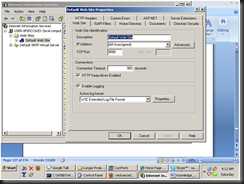




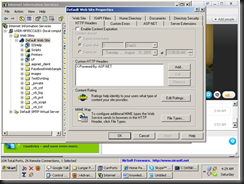
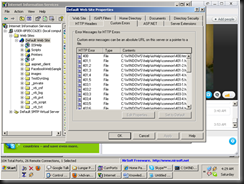
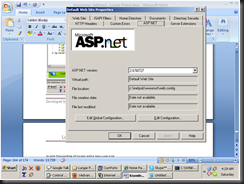

In port forwarding of router add a new user rule


Keep web access control off..making sure to place 0.0.0.0 in remote ip and remote netmask if you plan to turn it on

Keep firewall on

In PC firewall do like this:

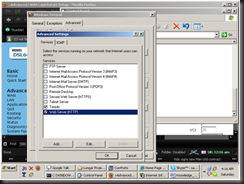
Do not enable DMZ in router

Deployment to IIS (XP and Windows Server)

No comments:
Post a Comment